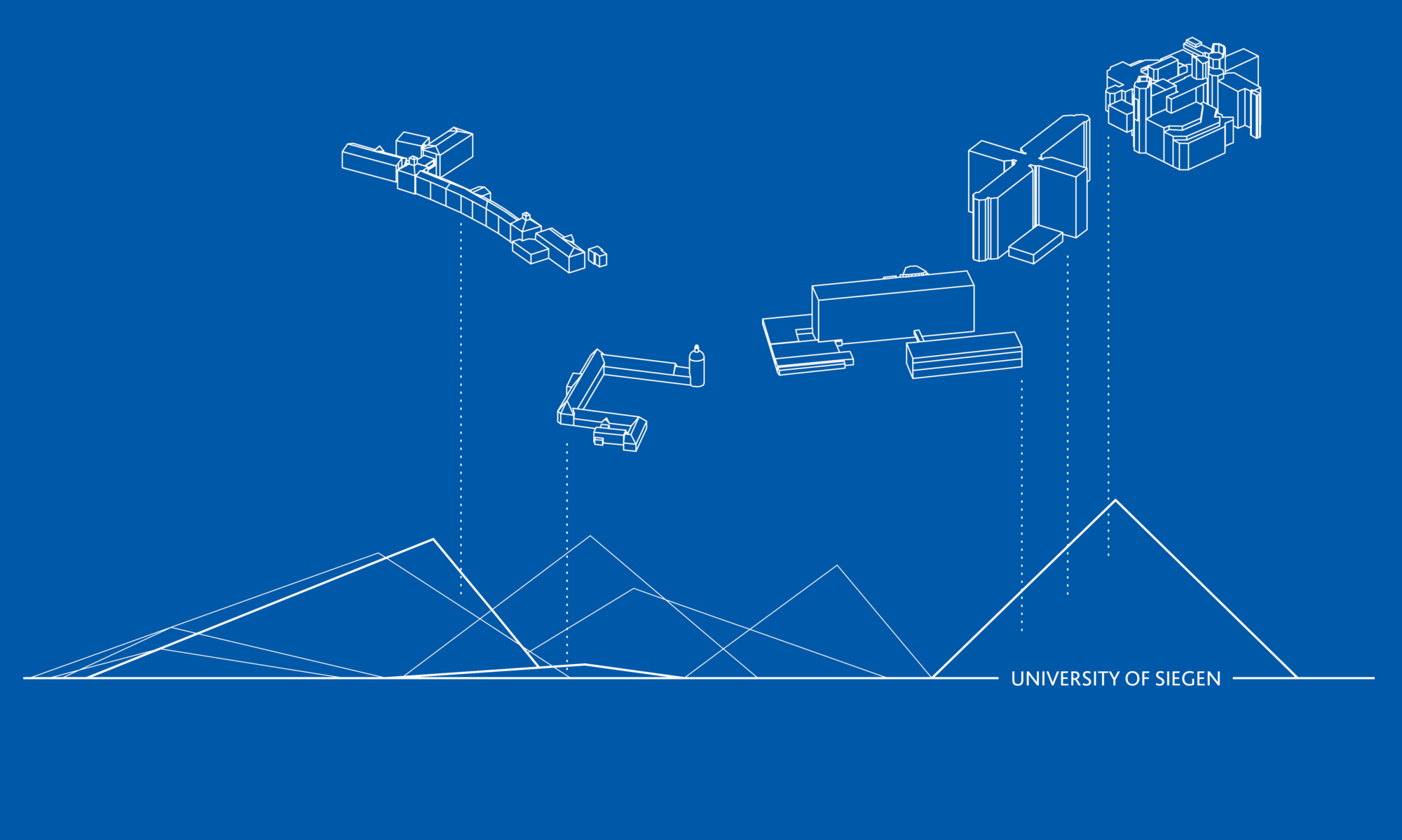Preparing and uploading of your virtual video presentation.
Dear SPI 2021 Presenting Authors,
On behalf of the SPI 2021 program committee, we would like to thank you for your participation. SPI 2021 will be a virtual event of pre-recorded presentations. Your presentation material will be made available to conference attendees for a limited period. In preparation, below are the official submission instructions for your video presentation. Please prepare and submit your presentation by NO LATER THAN APRIL 25, 2021. There are several video conferencing tools available to easily record a presentation. With this method, you can show your face via webcam (if you would like) and display your slides as you talk. You can use any meeting software as long as you get a good quality recording and your final file is in the MP4 format. Here are some links to instructions on recording a meeting on common platforms:
- WebEx: Video Conferencing – Record a Cisco Webex Meeting
- Skype: Skype for Business: Recording a Meeting | Information Technology Services | Bemidji State University
- Google Meet: Record a video meeting – Meet Help
- Zoom: Local Recording – Zoom Help Center
- Gotomeeting: How to Record a GoToMeeting Session | Techwalla and How to Convert and Open the GoToMeeting Recordings
- Microsoft Teams: Record a meeting in Teams – Office Support
You can also use the two step method covered below:
Advanced users might find it convenient to use Open Broadcast Studio (OBS) which allows native MP4 recording as well as the utilization of different camera settings if required.
Video File requirements:
- All files must be in MP4 format
- 1 Mbps bitrate: To check the bit rate, right click on the file name, click on properties, go to the details tab, and look for total bitrate.
- Resolution = Maximum 720p HD
- Video presentations should be at most 15 minutes.
- Please use the following naming convention: ID#_Name.mp4, where ID# is your paper ID and Name is the last name of the corresponding author. For example, if your paper ID is 37 and your last name is Jackson, you would name your presentation 37_Jackson.mp4.
Tips for recording:
- Use as quiet an area as possible.
- Avoid areas that generate echoes. Rooms should be fairly small. Sound dampening with carpeting, curtains, furniture.
- A good headset with microphone close to the mouth BUT away from direct line of mouth to reduce “pops”. Avoid using default built-in microphone on computer.
- Do a test recording of a couple of minutes and review the sound and picture quality, MP4 format, and bit rate before recording the entire presentation. Adjust if needed.
- Check your presentation. You have the opportunity to review and re-record your presentation to ensure a high quality presentation.
You can upload your final video presentation here:
https://uni-siegen.sciebo.de/s/Dkhhq4HBMyqJleG
If you have any questions, please contact us at spi@uni-siegen.de.